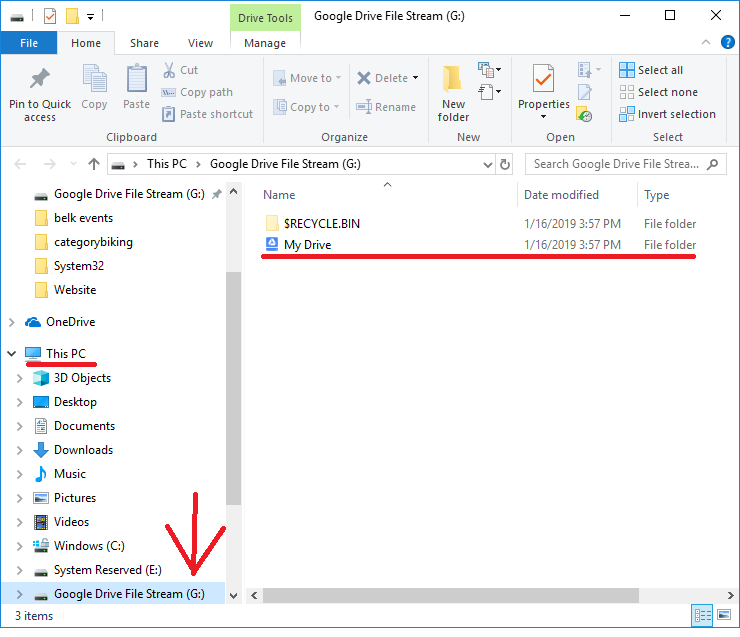Click the Windows Start button
Look for an application called Drive File Stream and click to open it.
You should get an option to sign in to google drive. Use your UNC Charlotte email address and click next. You will get a UNC Charlotte web auth page. Use your ninernet username and password to login.
This should log you into the Drive File Stream application. Google will pop up an Intro Demo. You can close that.
To access your files open file explorer.
Under “This PC” You should now see a “Google Drive File Stream (G:)” drive. Open the G: drive and My Drive to access your files.