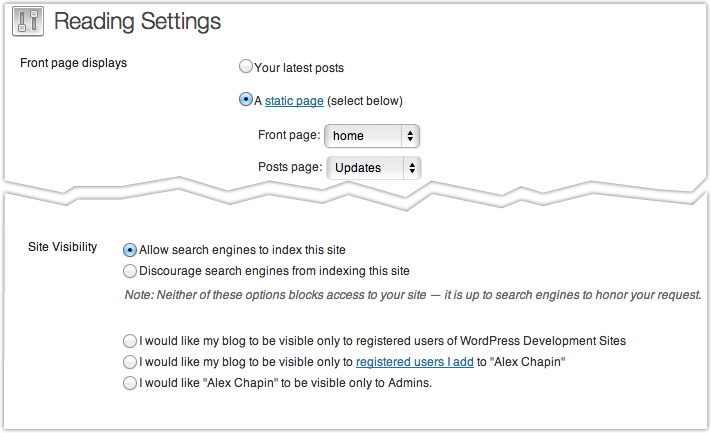Your site Dashboard has many settings. Here are ones that you might need to change. To get your settings, click on the link to “Settings” in your Dashboard sidebar
General Settings
Dashboard > Settings > General
This page allows you to change the title and the description (or tagline) of your site
Reading Settings
Dashboard > Settings > Reading
This page allows you to limit your site’s visibility to only yourself, or users you add to your site or the UNC Charlotte community. Otherwise your site will be visible to anyone
Front Page Display
By default, the front page of your site has been configured to be a “static” page. If you want to use your site as a blog, chose “Your latest posts”” as your front page display.